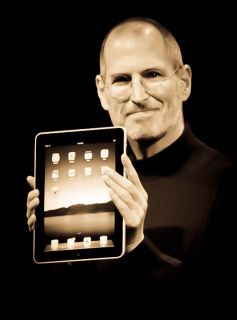IOS5 was released last October 12, 2011. So on that day most of our computers at home were downloading the updates for the Iphone and Ipad. It took almost the whole day because the file size varies per gadget ranging between 700 to 800 mb.
What's new with the IOS5? What I love the most is the IMessage. It's like the Blackberry messenger, but unlike the BBM the user doesn't depend on the phone. IMessage uses your Apple ID or even your phone number if you are using the IPhone or the IPad + 3G. It can also detect if your message has been delivered and read (in the settings turn on send read receipt). I also love the find your IPhone/IPad but only whose Apple ID is register on the phone is the one who can locate the phone, because you will need the password.
Other features is the new style of notification. Unlike before that it will appear in the middle of your screen, now it appears on top of the screen. If you don't read it you can pull it down from the top of the screen. I thought the pull down was like the menu of the Samsung, where some of the settings are there, that's one let down for me. Another feature is that you don't need to unlock the screen to take a picture. Just double click the button and the camera button along with the music controls appears. So no need to rush to unlock the screen. They also added a reminder app, which I have to try. Like the Ibook, there is now a newsstand where all the magazines apps can now be placed there if you are subscribe to any. They added the Icloud where you have a 5GB of free storage and upgradable for a fee. I like Icloud in the PC that I don't need to transfer all my apps one by one when I'm changing computers. I also like it when my kids upload a new app on their gadgets, they automatically upload to my Ipad, but you can also remove this if you don't want so many apps on your gadgets. Since almost all of us has an Apple gadgets, we don't jailbreak out gadgets anymore because we share the apps and the price becomes reasonable. I also share them with my nieces and nephew so that I get most of what I paid for.
You can now also sync your gadgets through wi-fi. But I still it wired because it takes a long time to sync it wirelessly.
The difference of the Iphone4 and the Iphone4S (aside from the very large price difference) now is the Siri, which is the voice command, it's not even offer yet here the Philippines (so what's the point of getting the 4gs?) because it would ask you for your location before you can activate Siri and the camera which is much sharper because it has a 8-megapixel resolution and a custom lens with a larger f/2.4 aperture and also has face detector and the video recorder has image stabilizer . Let us not forget the dual core processor,, which is important when you're playing games on your IPhone. Also, if ever I'm going to get an Iphone4s it would be the 64g and not the 32 anymore. If I get the 32g, what's the difference, I don't use the Iphone camera and I rarely text because most of my friends has the same cell service provider that I am subscribe to and they have unlimited call to the same cell service provider.
That's all I can say for now for the IOS5. It's free anyway, so make the most out of it. Take time to take advantage of it's new features.
All of my experiences with the gadgets I come across upon. I don't necessarily use them, It's just my opinion about them. Also, opinions on what's new and what's hot.
Monday, October 24, 2011
Wednesday, October 12, 2011
Forex Trading Gadgets on the Go
I'm also a forex trader and many are asking me how I do my trading. Most people know that my kids and I are fans of Steve Jobs creative thinking. So when I was starting to learn about forex, we were required to bring a window based laptop. I have nothing against windows. Competition is for the improvement of a product. So I have my laptop installed a program called VMware. It's another program like parallels. I didn't knew that there was another one. It served me well. I just use it at home. I use parallels in the office because I bought my IMac previously owned by someone else.
I got tired of lugging my laptop all the time so I checked out if there's an app for the IPad for forex trading. True enough almost all of the brokers has an app for there clients. But I wanted that something where I can see the charts. Good thing that most of the forex apps are free.
What I end up using is the T. Interceptor, that was recommended to me by a fellow trader. It uses candle charts. You can also plot lines to help you when to enter and exit a trade. Problem is when I started trading for real it doesn't support my broker.
The broker I got was HOT Forex. From what I googled, it's the top broker as I am typing this and was also recommended by another fellow trader. I liked this broker, aside that it is on the top, it's also easy to create an account. Just register, scan and email their requirements, which is usually your valid government issued I.D. and proof of billing. After a few hours someone will call you verifying the documents and asks some questions. A few minutes after the call I deposited $200 as my starting funds. Another reason, why I liked this broker is that you get a bonus. Either you get 15% rescue bonus or a 50% withdrawal bonus. I chose the 50% withdrawal bonus. It's like a signing bonus that the will give you 50% of what you deposited and you can withdraw it. The 15% bonus is a buffer but you can't withdraw this. For me the differences are the amount of the bonus and one can be withdrawn and the other cannot. So I opted for the 50% bonus. So I don't have to worry how much do I can afford to lose. When I'm trading I just play around that $100 bonus and I manage to double it by accident. Whew!
What does this has got to do with me being a gadget geek mom? I don't trade using my computer. I trade using my IPad and IPhone. I check the charts on my IPad and I buy or sell using my IPhone. HOT Forex doesn't have an app in the IPad. I do know that they have an app for the smartphones and PDA's. Meaning android phones and Blackberry phones. They also have a web based charts and trading.
It so handy and I didn't want to buy another laptop, Mac or otherwise, just for forex trading. I have no use for a laptop at the moment. I used to have a laptop because I was planning to pursue my photography as a career. Ever since I took over the family business, I didn't have the time for photography anymore. I don't want to buy notebooks because of the small screen. The Mac Air for me is like an IPad with a keyboard, because they have almost the same specs. I was planning to upgrade my Macbook Pro but ended up getting a Mac Pro CPU, so I rarely use a laptop. Also, if I need a laptop, I can borrow my son's brand new Macbook Pro 13". So I use whatever I got.
Now what about if I'm on the go and the place I go to has no wifi. I use a open line pre-paid pocket wi-fi. I didn't want to get a post-paid because the most place I go has wi-fi. Why open line? Here in the south Globe and Smart broadband wifi are slow. So I use Sun broadband here in the south. Anywhere else in Metro Manila Globe is fine. But there was one time I was trading and there were no wi-fi in the area. I tried using my Smart sim but I still couldn't connect. So I used my Pre-paid Globe sim. There was also a time when there was wi-fi but we couldn't connect to the internet during one of our coaching session for forex. Some didn't have the broadband stick, so the lucky 4 got to share my wi-fi. Since it can only share up to 5 gadgets at a time. See my previous blog about wi-fi (just click the link to read all the wi-fi gadgets and broadband sims that I use and used already).
Someday, I'll get Macbook Pro 15" or maybe 17" who knows, when I really need it. But for now, I'm happy doing my forex trading using with what I have now.
I got tired of lugging my laptop all the time so I checked out if there's an app for the IPad for forex trading. True enough almost all of the brokers has an app for there clients. But I wanted that something where I can see the charts. Good thing that most of the forex apps are free.
What I end up using is the T. Interceptor, that was recommended to me by a fellow trader. It uses candle charts. You can also plot lines to help you when to enter and exit a trade. Problem is when I started trading for real it doesn't support my broker.
The broker I got was HOT Forex. From what I googled, it's the top broker as I am typing this and was also recommended by another fellow trader. I liked this broker, aside that it is on the top, it's also easy to create an account. Just register, scan and email their requirements, which is usually your valid government issued I.D. and proof of billing. After a few hours someone will call you verifying the documents and asks some questions. A few minutes after the call I deposited $200 as my starting funds. Another reason, why I liked this broker is that you get a bonus. Either you get 15% rescue bonus or a 50% withdrawal bonus. I chose the 50% withdrawal bonus. It's like a signing bonus that the will give you 50% of what you deposited and you can withdraw it. The 15% bonus is a buffer but you can't withdraw this. For me the differences are the amount of the bonus and one can be withdrawn and the other cannot. So I opted for the 50% bonus. So I don't have to worry how much do I can afford to lose. When I'm trading I just play around that $100 bonus and I manage to double it by accident. Whew!
What does this has got to do with me being a gadget geek mom? I don't trade using my computer. I trade using my IPad and IPhone. I check the charts on my IPad and I buy or sell using my IPhone. HOT Forex doesn't have an app in the IPad. I do know that they have an app for the smartphones and PDA's. Meaning android phones and Blackberry phones. They also have a web based charts and trading.
 | |
| My Forex Trading Tools |
 |
| Pocket Wi-fi |
Someday, I'll get Macbook Pro 15" or maybe 17" who knows, when I really need it. But for now, I'm happy doing my forex trading using with what I have now.
Wednesday, October 5, 2011
The Man Who Changed the World, Steve Jobs
I'm still wrapping my head with the release of the new Iphone 4S and how excited I am with the new features it has and making me think how am I going to sell my fairly new IPhone4. I opened my Facebook account and what greeted me was the news that Steve Jobs, founder of the Apple Inc., has passed away on October 5, 2011. He was 56.
He contributed so much with most of our lives. With the gadgets he introduced to the world, the world became smaller and life a little easier. How? IPhone connected us with our love ones. It got better when the face time was introduced. Now I can get to see my kids when I'm away, even when I'm out of the country. My son who is taking up nursing has a lot of big fat books that he carries most of the time. With the IPad, he downloads those book and reads, highlights and write notes on it. I too, buy books online and read them whenever I can. I listen to my audio books with my IPod nano which I also use as a watch. My son listen to his music with his IPod.
We are an Apple Mac family. We like Mac because we have very little problems with it's laptops and computers. I love his creations. I'm even craving for more.
I know that, Apple is ok, even without Steve Jobs. He didn't do all of these things by himself. He had some help and those that he helped and helped him, Steve left a part of him to those people.
He also some parts of him to us, the users of his creations and even to those who don't, to those who he touched the lives who met him, saw him and who heard him live, recorded, online and on youtube. He made geeks cool.
Steve Jobs talk on how to live your life.
Thank you, Steve. You changed the world!
He contributed so much with most of our lives. With the gadgets he introduced to the world, the world became smaller and life a little easier. How? IPhone connected us with our love ones. It got better when the face time was introduced. Now I can get to see my kids when I'm away, even when I'm out of the country. My son who is taking up nursing has a lot of big fat books that he carries most of the time. With the IPad, he downloads those book and reads, highlights and write notes on it. I too, buy books online and read them whenever I can. I listen to my audio books with my IPod nano which I also use as a watch. My son listen to his music with his IPod.
We are an Apple Mac family. We like Mac because we have very little problems with it's laptops and computers. I love his creations. I'm even craving for more.
I know that, Apple is ok, even without Steve Jobs. He didn't do all of these things by himself. He had some help and those that he helped and helped him, Steve left a part of him to those people.
He also some parts of him to us, the users of his creations and even to those who don't, to those who he touched the lives who met him, saw him and who heard him live, recorded, online and on youtube. He made geeks cool.
Steve Jobs talk on how to live your life.
Thank you, Steve. You changed the world!
Monday, July 25, 2011
Xbox Kinect
I love my kids. Since my natal day is coming up they saved up to buy me a gift. I don't know if it's for me or for them. They gave me a XBox 360 kinect.
It comes with the Kinect adventures. It's like the Wii Resort Game but not the usual bowling, tennis and other sports games. From what I saw it's like white water rapids, something like the opposite of dodge ball and a lot of other games.
We are a health conscious family, since my sister and brother-in-law are doctors and my son is a nursing student so we bought exercise games since we are lazy to go to the gym. The one I play is called Your Shape. I like that it has the Tai Chi and the Cardio boxing game. I love the Tai Chi because it corrects your posture and improves my balance. I haven't tried the Cardio boxing game because I lost 20 pounds already in the past month so I don't need to lose weight.
My son chose the UFC Training Game. It was really intense. If you could do this religiously for 15 minutes everyday, I think you could have a well toned body within a few months.
Of course, I can't dismiss my youngest son. He's addicted to Plants Vs. Zombie, so he bought it.
Here is the really reason why we want to get this Xbox.
This game has a lot of dance songs but it doesn't comes with the Distrubia dance song. You have to buy it online. I bought the Distrubia dance song. Don't be fooled by the kid in the video. It's not as easy as it looks. They have a lot of dance songs you can buy.
You can buy games using your credit card or you can buy their pre-paid cards which you can buy at some games stores like Data Blitz. I buy mine online through pcgamesupply.com. Which I pay through paypal. I buy my iTunes cards here too so I can buy online books and apps. But that's another story.
Here is another reason why we wanted the Xbox.
They say that this will be out this first week of August. We are Fruit Ninja Fans, so we can't wait for it to be out.
UNTIL MY NEXT BLOG!
 | ||
| XBox 360 Kinect Bundle |
We are a health conscious family, since my sister and brother-in-law are doctors and my son is a nursing student so we bought exercise games since we are lazy to go to the gym. The one I play is called Your Shape. I like that it has the Tai Chi and the Cardio boxing game. I love the Tai Chi because it corrects your posture and improves my balance. I haven't tried the Cardio boxing game because I lost 20 pounds already in the past month so I don't need to lose weight.
My son chose the UFC Training Game. It was really intense. If you could do this religiously for 15 minutes everyday, I think you could have a well toned body within a few months.
Of course, I can't dismiss my youngest son. He's addicted to Plants Vs. Zombie, so he bought it.
Here is the really reason why we want to get this Xbox.
This game has a lot of dance songs but it doesn't comes with the Distrubia dance song. You have to buy it online. I bought the Distrubia dance song. Don't be fooled by the kid in the video. It's not as easy as it looks. They have a lot of dance songs you can buy.
You can buy games using your credit card or you can buy their pre-paid cards which you can buy at some games stores like Data Blitz. I buy mine online through pcgamesupply.com. Which I pay through paypal. I buy my iTunes cards here too so I can buy online books and apps. But that's another story.
Here is another reason why we wanted the Xbox.
They say that this will be out this first week of August. We are Fruit Ninja Fans, so we can't wait for it to be out.
UNTIL MY NEXT BLOG!
Monday, July 18, 2011
Communcation and Organization Part 1
There was a time that there were only a few who has landline phone in their homes. Even you have a phone in the house, you would be sharing the line with another family, which were called partylines. It's like having an extension phone but with a different number and in a different house, which is usually your neighbor. That must have been hard when you have an emergency or when you have teen-agers in the house. The line would always be busy. Eventually, more line became available and the partyline became obsolete.
Then cellular phones came. They used to call it car phones. It was so heavy, it was like carrying a cement block. To call a car phone during those days you have to call National operator to call that car phone. The call cost was so expensive, not to mention, the unit itself was outrageously expensive. Battery life was bad. I can't remember how long the battery last until you charge it again, but I can remember that it won't last even a half day. So it's always in the car plugged in the cigar lighter plug.
The 2nd generation of cellphones was no different from the car phones. Battery life is still bad but it's not like carrying a block of cement. It was like carrying a brick.
In fact, the battery was so bad that you have to get a pager. I think I got more than 2 pagers aka beepers. But I can only recall 2. My first one was from EasyCall. My unit was colored purple. It was easy to call yet the message came very late.
My brother-in-law wasn't using his beeper during that time, so I got rid of my EasyCall and borrowed his Beeper 150. It was better. I got the message on time and they also have a service where you don't need to talk to an operator and just send numbers. There were so many prank pages when that service came out so they have a caller id when these number pages were sent. I remember that because one of my classmate is college paged me at 3 am. I noticed the number was in his vicinity. You would know the vicinity by the first 3 numbers of the phone number, it's like an area code.
I named this blog communication and organization because I though I could get to write up to the PDA's since now Cellphones have organizers a.k.a. filo-fax built in. But I think I would write those to the next blog so I won't run out of topics in the coming days.
UNTIL MY NEXT BLOG!
Then cellular phones came. They used to call it car phones. It was so heavy, it was like carrying a cement block. To call a car phone during those days you have to call National operator to call that car phone. The call cost was so expensive, not to mention, the unit itself was outrageously expensive. Battery life was bad. I can't remember how long the battery last until you charge it again, but I can remember that it won't last even a half day. So it's always in the car plugged in the cigar lighter plug.
The 2nd generation of cellphones was no different from the car phones. Battery life is still bad but it's not like carrying a block of cement. It was like carrying a brick.
In fact, the battery was so bad that you have to get a pager. I think I got more than 2 pagers aka beepers. But I can only recall 2. My first one was from EasyCall. My unit was colored purple. It was easy to call yet the message came very late.
 | |
| EasyCall Unit but in purple |
My brother-in-law wasn't using his beeper during that time, so I got rid of my EasyCall and borrowed his Beeper 150. It was better. I got the message on time and they also have a service where you don't need to talk to an operator and just send numbers. There were so many prank pages when that service came out so they have a caller id when these number pages were sent. I remember that because one of my classmate is college paged me at 3 am. I noticed the number was in his vicinity. You would know the vicinity by the first 3 numbers of the phone number, it's like an area code.
 |
| Beeper 150 unit |
UNTIL MY NEXT BLOG!
Sunday, July 17, 2011
Wi-fi
As a gadget geek, I could die if I don't have an internet connection. So I should have internet wherever I go.
I usually go to an establishments where they offer free wi-fi. These are usually, coffee shops, restaurants in Ayala malls, inside SM malls (as far as I know) and some Mcdonald's outlet. I thought that all McDonald's outlet has free wi-fi, then one time we had a study group which need internet connection met up in McDonald's Greenbelt. I was surprised that they didn't have wi-fi. Even my friend's salon where I have my hair done has wi-fi. Some establishment will let you connect freely, but mostly they are password protected to be sure that they are giving access to their customers only. In Ayala malls, you can access their wi-fi through Globe, but I don't know how much they cost.
At home, we use PLDT DSL. I bought a wi-fi router so I can go any part of the room to access the internet. Unfortunately, anybody can access the wi-fi because, I still can't configure my wireless printer to access the wi-fi with password. Sometime the friends of my son and my brother-in-law would park outside our house and surf while in the car. I tried the Globe lines but I most of the time I couldn't access the internet so I let it go. When we got a new wireless printer, I got to put a password on our wi-fi at home, at last!
Then there was the USB Stick. I tried all of them. Unfortunately, the signal here in the south is lousy. It was so slow. Unless you put it on the roof, the signal would improve a little. But the best of the 4 for me would be Sun Broadband.
What I don't
like about this USB Sticks is that I have to install the driver for each of the telecom companies. I have a friend who has a computer sales store in Greenhills and he told me about the Sapido which I can use the USB stick without installing the driver. The cons of this, that you need an electrical outlet. If you're in a mall, you can't just sit anywhere. You have to find an electrical plug and ask permission if you can plug it.
The latest offer that the telecom companies are offering now is the Myfi stick. At first, I didn't buy this because it has to be post paid. It has a battery so you just need to turn it on then you can surf away. It can serve up to 5 gadgets.
Then they are now selling it in prepaid. All you need is to pay for the unit which cost around P5000. When it was new, it cost around P7000. I still didn't get one because my IPad has 3g. So what's the use of that. When I got my IPad2 I got the wifi only. I turned off the wifi on my IPhone because of the unexpected charges. Then again, my friend who told me about the sapido told me about the same unit which is open line that cost around P5000. I can use whatever prepaid broadband sim card I want to use. I can even use it when I'm going to the US, because all I need is to buy a prepaid broadband sim. That was my problem when I was in the US. I couldn't use my IPhone to surf the internet when there is no wi-fi spot. And it's so hard to find a wi-fi spot there. I even bought one for my son, so he can turn off the 3g on his phone to prevent unnecessary internet charges.
Prepaid is now is very easy for me, thanks to VMobile LoadXtreme. I can load my own broadband anytime I run out of load. I can also sell other prepaid load. But that will be for another Blog.
I usually go to an establishments where they offer free wi-fi. These are usually, coffee shops, restaurants in Ayala malls, inside SM malls (as far as I know) and some Mcdonald's outlet. I thought that all McDonald's outlet has free wi-fi, then one time we had a study group which need internet connection met up in McDonald's Greenbelt. I was surprised that they didn't have wi-fi. Even my friend's salon where I have my hair done has wi-fi. Some establishment will let you connect freely, but mostly they are password protected to be sure that they are giving access to their customers only. In Ayala malls, you can access their wi-fi through Globe, but I don't know how much they cost.
At home, we use PLDT DSL. I bought a wi-fi router so I can go any part of the room to access the internet. Unfortunately, anybody can access the wi-fi because, I still can't configure my wireless printer to access the wi-fi with password. Sometime the friends of my son and my brother-in-law would park outside our house and surf while in the car. I tried the Globe lines but I most of the time I couldn't access the internet so I let it go. When we got a new wireless printer, I got to put a password on our wi-fi at home, at last!
 |
| USB Stick |
 |
| PLDT WeRoam |
What I don't
like about this USB Sticks is that I have to install the driver for each of the telecom companies. I have a friend who has a computer sales store in Greenhills and he told me about the Sapido which I can use the USB stick without installing the driver. The cons of this, that you need an electrical outlet. If you're in a mall, you can't just sit anywhere. You have to find an electrical plug and ask permission if you can plug it.
 |
| Sapido |
Then they are now selling it in prepaid. All you need is to pay for the unit which cost around P5000. When it was new, it cost around P7000. I still didn't get one because my IPad has 3g. So what's the use of that. When I got my IPad2 I got the wifi only. I turned off the wifi on my IPhone because of the unexpected charges. Then again, my friend who told me about the sapido told me about the same unit which is open line that cost around P5000. I can use whatever prepaid broadband sim card I want to use. I can even use it when I'm going to the US, because all I need is to buy a prepaid broadband sim. That was my problem when I was in the US. I couldn't use my IPhone to surf the internet when there is no wi-fi spot. And it's so hard to find a wi-fi spot there. I even bought one for my son, so he can turn off the 3g on his phone to prevent unnecessary internet charges.
 |
| Personal Wi-fi |
Subscribe to:
Comments (Atom)