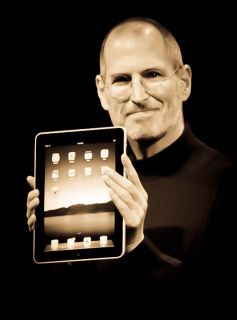As you have been seeing in my last couple of blogs that most of our gadgets are made by Apple. People who know my family and I that we are careful with our gadgets. So when we sell our gadgets, it looks like almost brand new. I even keep most of the boxes so they buyer will feel like they're getting a brand new gadget. I had sold a lot of gadgets and all of them are still happy with what they got from me.
Whenever we get a new gadget, the very first accessory we get is the screen protector. Even though Apple's screen are really scratch resistant, we still get the screen protector. We prefer matte finish because it's easier to navigate the touchscreen. The only Apple gadget that doesn't have a screen protector is the laptop.
To start with the accessories, we will begin with the protectors. My son is the only one who has a laptop, since he needs it for school and I need to compete with the computer. His laptop has a hard case red clear cover and he designed the cover with an Iron Man, so when you turn it on the light on Iron Man's chest is the Apple logo. He didn't put it on the laptop itself because when he gets tired with it, he can change the design. He had it made to order in SM Mall of Asia. It's actually made for cars so the sticker is really durable. To protect the keyboard we got the Moshi keypad clear cover. It is the most thinnest and durable keypad cover I have ever seen. I got one for the Macpro keypad also. You won't even realize that there's a cover on the keypad. I love this cover.



It's a little expensive, so I didn't get it for my IMac in the office, as it might get lost or eaten by rats. For those who are saving but still want to protect their keyboards, I suggest that you get a cling on food wrap. It works great too. You can buy this at the groceries with brands names like Saran and Glad. To be durable, wrap the keyboard twice. Unfortunately, it won't work on the laptop because you have to wrap the whole laptop and I don't suggest that because it may overheat it. There are a lot of keyboard cover that are much cheaper for your laptop keyboard. Better get that than ruining your macbook.
 |
| Food wrap |
|
I cover the IMac in the office with a black hard cover (similar to the picture below) to prevent it from scratches and dust. The screen protector and the hard cover casing is the only accessories I have for my IMac.

Now we go to the Ipad.
The Ipad 2 has this what they call the Smart cover. It's compact and it's magnetic. Unfortunately, it will scratch your IPad by the hinges. So I bought a cover that has the front cover like this Smart cover but it looks like the original cover of the IPad 1. So far, so good. I still miss the Smart covers, There are a lot of color to choose from.
Some use the Ipad like a laptop. So, I got this Bluetooth keypad. It's very handy for typing documents and chatting. If only you can use a mouse rather than touching the screen then you'll have a laptop already.
Sometime, I use the Ipad like a pad. For drawing stuff or just scribbling something. This pen is handy. It's also a real pen so, even though you don't have an Ipad, you can use it as a regualar pen. It's refillable too. You can buy the refill at any Parker. Look for the refill for the jotter. You can have the regular pen or the gel pen.
I charge all my gadgets every night. It became my ritual. Everyone who knows me, know me and my family have a lot of gadgets. But there are times, I can't go home and there's no electrical outlet where I can recharge my gadgets. I have a charger in the car. But during the times that I can't get to charge my gadgets, I have this. MPow charger for IPad, Galaxy Tab and other gadgets that needs charging. It has a a lot of different connector. You can charge almost any kind of tablets and cellphones with this baby. It's kinda heavy, but it will make sure that you'll never go low battery again.


It's the Iphone's turn. I love to accessories my Iphone. But I like it the slimmer the better so that I can put it in my pocket. Problem with this ICoat and other cover like this is that it may scratch the screen. But don't worry, the screen of the Iphone is really tough. But I still put a screen protector on all of my gadgets. Better safe than sorry. It's cheaper to change the scratched protector than a scratched screen, But if ever you scratched the bare screen, "What the Hell you are doing to your IPhone?"
Another case that can protect your screen protector (I know it's redundant, but hey, if it will keep the value of my gadgets, I'm all for it.), I use the Alibaba case. It has cases for all types of smartphones and tables and keeps your gadgets safe and clean. It covers the front of the phone and it's really convenient when you're talking because you don't need to cover the mouth piece. The cover serves as a cover.

I'm like a girls scout, I'm ready for everything. So I make sure I don't go low battery. I'm loyal to this brand of extra batter for my Iphone. The Morphie Juice pack. It's slim and it's also a case for the Iphone. If you don't need the to charge the phone just yet, turn the battery off and turn it on again if your battery is running low. I use this extra battery since I had my 3GS. It's performance is like have another batter, not just to get by the rest of the day. My son also has this. He's a nursing student so he sometime goes on duty for 36 hours straits. It was very convenient for him since he didn't need to leave his phone to charge just anywhere. He's carry his phone while it's charging.



Told you we were an Apple Mac family. I love how versatile this Ipod nano is. I usually use it as a watch, while listening to audio books and my music. I love this Tunewear Triporter for Ipod Nano 6g. It can be use as a watch, necklace or you can just hang it on the belt holder. It comes in different colors too. It also has a versatile case so you can just keep changing it to whatever you want it from the choices I gave you.
Since, I'm a business woman and I can wear the Tunewear for meetings and formal wear, I also got this metal strap for the Ipod. You have to bring it to the watch repair shop to have it fit for you. Change the face to be more elegant looking.
It doesn't mean that since the Ipod is small it doesn't need a screen protector. WRONG! As I said before, the first thing I buy for my gadgets is the screen protector. The Ipod nano 6g might be small but I still have a screen protector for this.
I also, have this kind of strap for my Ipod but this doesn't fit me because I'm thin. I can put it on my arm. But I do love the designs of these straps.
So there you have it folks. Everything you need to know to protect, stylize, and give it more power for you Apple, Mac and other gadgets. But mostly Apple and Mac gadgets. Until my next Blog.